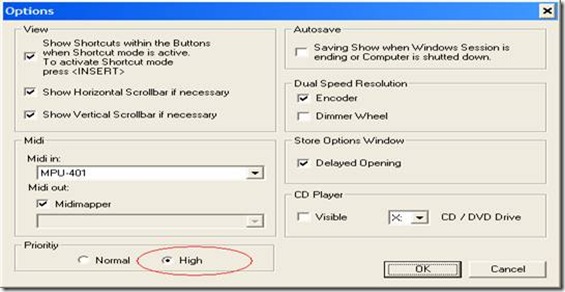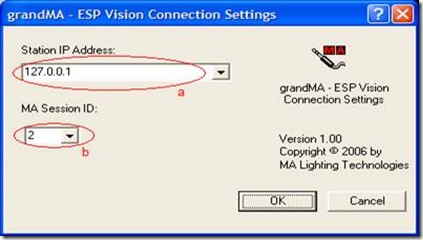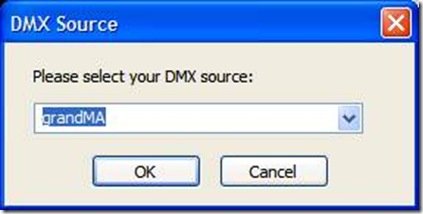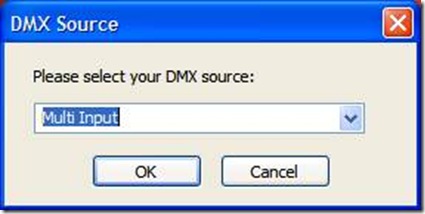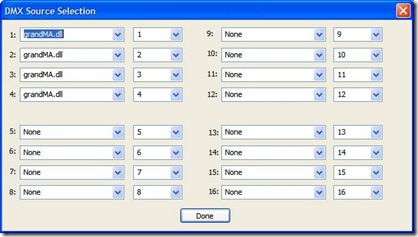Release Notes and Requirements
- ESP Vision, Version 2.0
- grandMA onPC, Offline or a grandMA console
with version 5.6xx are working together
with grandMA ESP Vision Driver 1.100.
Configuring grandMA
- Power up the grandMA console, or run grandMA onPC ( grandMA Offline ) software.
- Click the Tools button. The Tools Menu window appears.
- Click the MA Network button.
a. Enter the interface for the MA Net.
b. Enter a number between 1 and 31 in the MA Session ID field.
Please remember this number, because you will need it when you
set up the grandMA – ESP Vision driver.
c. The session style must be Full Tracking or Multiuser.
d. Hit the Button 'Start New Session' to start a MA Session.
Tip: If you are running grandMA onPC ( grandMA Offline ) and ESP Vision on the same
computer you should change to program priority in the grandMA Options Dialog to the level 'High', to allow more comfortably working.
Installing and Configuring the grandMA ESP Vision Driver
Execute the setup program gmaESPVisionxxxxsetup.exe and follow the on-screen instructions. Once installation is complete, you will notice an addition to your Control Panels, 'grandMA – ESP Vision Driver'.
1. Open the Control Panel Dialog.
a. Enter the interface for the MA Net ( Step 3a above ). If you use ESP Vision
and grandMA onPC ( grandMA Offline ) on the same computer you can use
the loopback address 127.0.0.1 for connecting. In any other case the
selected interface address must be in the same subnet as the grandMA console
or grandMA onPC ( grandMA Offline ).
b. Select the MA Session ID. It must be the same as in Step 3b above.
2. Click OK.
Connecting ESP Vision to grandMA
- Select 'grandMA' as DMX Source while starting ESP Vision
or select 'Multi Input' as DMX Source while starting ESP Vision and
then select grandMA.dll in the upcoming Dialog Box.
2. Patch the Fixtures in ESP Vision, ensuring that the patch matches
those in the corresponding grandMA show.