위지윅에서 스크린을 삽입해서 영상을 구동하는데 디자인모드에서는 사용이 되는데 스크린속성에 보면 DMX주소를 주는 곳이 있어서 주소값을 주고 라이브모드에서 MA콘솔로 구동하고 싶은데 방법이 없나요
비쥬얼라이져- visualizer
스크린 DMX 구동에대해
-

-
?
스크린 생성할대 보면 dmx값 주는것이 있더라구요 감사합니다
-

안녕하세요? 박응석입니다..
비디오소스자체에 DMX값을 주면 간단히 컨트롤 되네요...
3채널이 잡히고 컨트롤은 다음과 같습니다..

First channel (Intensity): The video is off if the value is set between 1—128 (below 50%), it is on if the value is between 128—255 (above 50%).
Second channel (Control): The video is controlled by the position that you set on the third channel if the value is set between 1—84 (between 1% and 33%), it is paused if the value is set between 85—169 (between 33% and 66%), and it plays if the value is set between 170—255 (between 66% and 100%).
Third channel (Position): If you have set a value within the bottom third level of the second channel (between 1% and 33%), then you can use the third channel like a slider, advancing the video either backward or forward to the exact position that you want to see. If the value on the second channel is set to any level above 84 (between 33% and 100%), then the third channel is disabled. -
?
감ㅅ사합니다 저번에는 왜 안됐지 이제는 돼네요

혹시 스크린 속성의 DMX값이란게 다음화면을 말씀하시는건지?
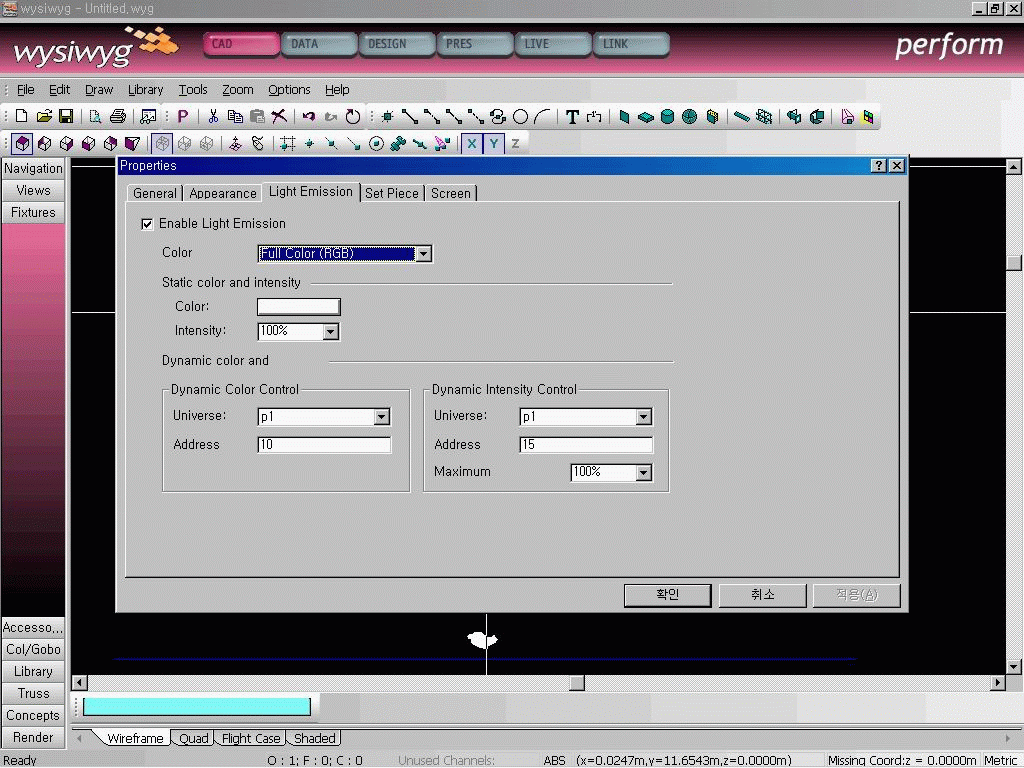
만약 맞다면 스크린의 자체발광에대한 컨트롤옵션이고 말씀하신 영상컨트롤과는 관계가 없습니다.
스크린 영상의 위지윅으로의 콘솔컨트롤과 관련하여 방법이있는지 확인해보겠습니다.