https://www.cast-soft.com/blog/2012/02/the-wysiwyg-r28-video-challenge/

Cast사는 R28로 제작된 동영상 콘테스트 이벤트를 실시하고 있다. 참가희망자는 CAST Software Blog 에서
콘테스트용 R28 아레나무대를 다운( DOWNLOAD THE wysiwyg R28 Video Challenge .WYG file HERE – [right click, save as] )하고 디자인을 큐리스트와 카메라패스등을 이용 2분가량의 동영상을 제작 후 유튜브에 업로드~ 업로드된 링크를 CAST Software Facebook Page 로 2012년 3월14일까지 응모하면된다.
우승자는 멤버쉽 1년권, 6개월권, 티셔츠등을 시상할 예정~~
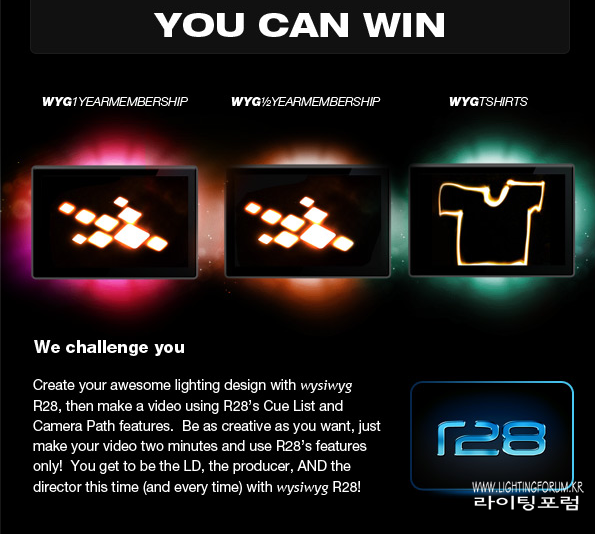
HERE’S THE SCOOP:
- Using wysiwyg R28, create a lighting design using the arena drawing provided on The CAST Software Blog. The file has been made using R28.
- Using the Cue List and Camera Path features, create a two-minute video of your lighting design, and post the video on your YouTube account. You’ll need a YouTube account to enter. You’ll also need a Facebook account. No lighting consoles – be creative with the Cue List and Camera Path features!
- Go to the CAST Software Facebook Page and LIKE US!

- Post a link to your video on the CAST Software Facebook Page and label it: wysiwyg R28 Video Challenge – Your Name Here — Once you’ve posted your video, you’re entered into the contest!
- The deadline for video entry is March 14, 2012. We’re ready to be rocked!
wysiwyg R28 Video Challenge Official Rules
- You can enter this contest ONE time only.
- To enter the contest, you must have a valid copy of wysiwyg R28.
- We will supply all entrants with the same venue file which you must use. It contains the arena space, in which you are to design, and a band setup on a riser. You may arrange the band setup however you wish inside the arena, but you must use only the arena and band setup we have provided. We believe this approach levels the playing field and facilitates an easier comparison of all entrants’ creativity as demonstrated by your lighting and/or video rig. Anyways, you have to admit, is representative of the realworld because you always design for the space provided! Those are your only two creative limitations
- You may only use wysiwyg R28 to produce their video, using the Cue List and Camera Path features to create your list of Looks for a two (2) minute video for the contest entry.
- All cue sequences may only be created with the wysiwyg R28 Cue List feature. You may not connect to a console for this contest.
- You may use a video finishing program to add your name, title and other credit information to your entry. You can also add a soundtrack. Remember, this is your opportunity to show off your work — so be creative, and do it in no more than two minutes!
- To enter the wysiwyg R28 Video Challenge contest:
- Like CAST Software on Facebook at facebook.com/CASTsoftware
- Post your video entry to your YouTube or Vimeo accounts with the following name format:
• wysiwyg R28 Video Challenge – Your Name Here - This is an important step! Use the tags wysiwygR28challenge, CASTSoftware, CueList, and CameraPath in your entry post as well.
- On the CAST Facebook page (facebook.com/CASTsoftware), post your name and a link to the YouTube or Vimeo link of your entry video.
- Your entry will be voted upon by two groups: CAST’s Pick (a small panel chosen by CAST) and the People’s Choice (where your peers and friends can TWITTER their vote for you to CAST).
- Prior to announcing the Winners at ProLight 2012, you will be notified by email and required to deliver a digital copy of your winning wysiwyg R28 file for review and verification by CAST. The Winners will be announced only after CAST completes this verification / authentication step.


 Wysiwyg R31 Sale
Wysiwyg R31 Sale
 Wysiwyg R28 beta 배포
Wysiwyg R28 beta 배포